As a freelancer, I know there are many tools and products I've used to try to make my life easier. Some have been complete busts (Komodo timer, sorry, you're just not for me), but these are the tips that have kept me sane and making money. Though we all pursue the freelancer lifestyle for different reasons, a common goal is to make money while doing things we love to do. Here are some ways to manage your projects to ensure you're staying organized and sane.
Manage your calendar, manage your life

I cannot say how many times I've started a project and completely lost track of time, or worse, had someone schedule a meeting on top of my development time. As a freelancer, it's very important that you get as much done as possible during the hours you want to work, so you can spend the rest of your time enjoying your life. While there are many things you can use to manage your calendar, the MOST useful piece of software I've found to help manage my calendar is Calendly. Calendly allows you to sync your calendar(s), then gives you a link you can give out to people with your availability. If you use Google Calendar or Outlook, this is invaluable, as Calendly allows you to block off time in your regular calendar. Calendly also allows you to add rules to say when people are able to book your time. If you want to book a demo with a prospective client, you can just give them your Calendly link instead of going back and forth via email trying to pick an available day.
Another similar piece of software is x.ai, which does the same thing, but with an AI assistant baked in that follows up with people who add things to your schedule.
Whatever software you use, managing your calendar is the best way to manage your time. If you know when you have to do work vs. client meetings vs. research, it helps you plan your day and keeps you organized so that you stay sane.
Use project management software. No, really!

Project management software seems to get demonized by developers, but having a birds eye view on a project is one of the most important things you can do as a freelancer. When working with a client, especially remotely, it's important to be able to easily communicate where every part of a project is, how much is done, and how much remains. Here at Cartwheel, we use Gitlab Issues with Cartwheel for time tracking, but in the past have used Clubhouse with Cartwheel, since it works so well. Just having the ability to give a detailed status to your clients is super powerful and shows that you are in charge and know what needs to be done.
Make sure you're getting paid for the time you work
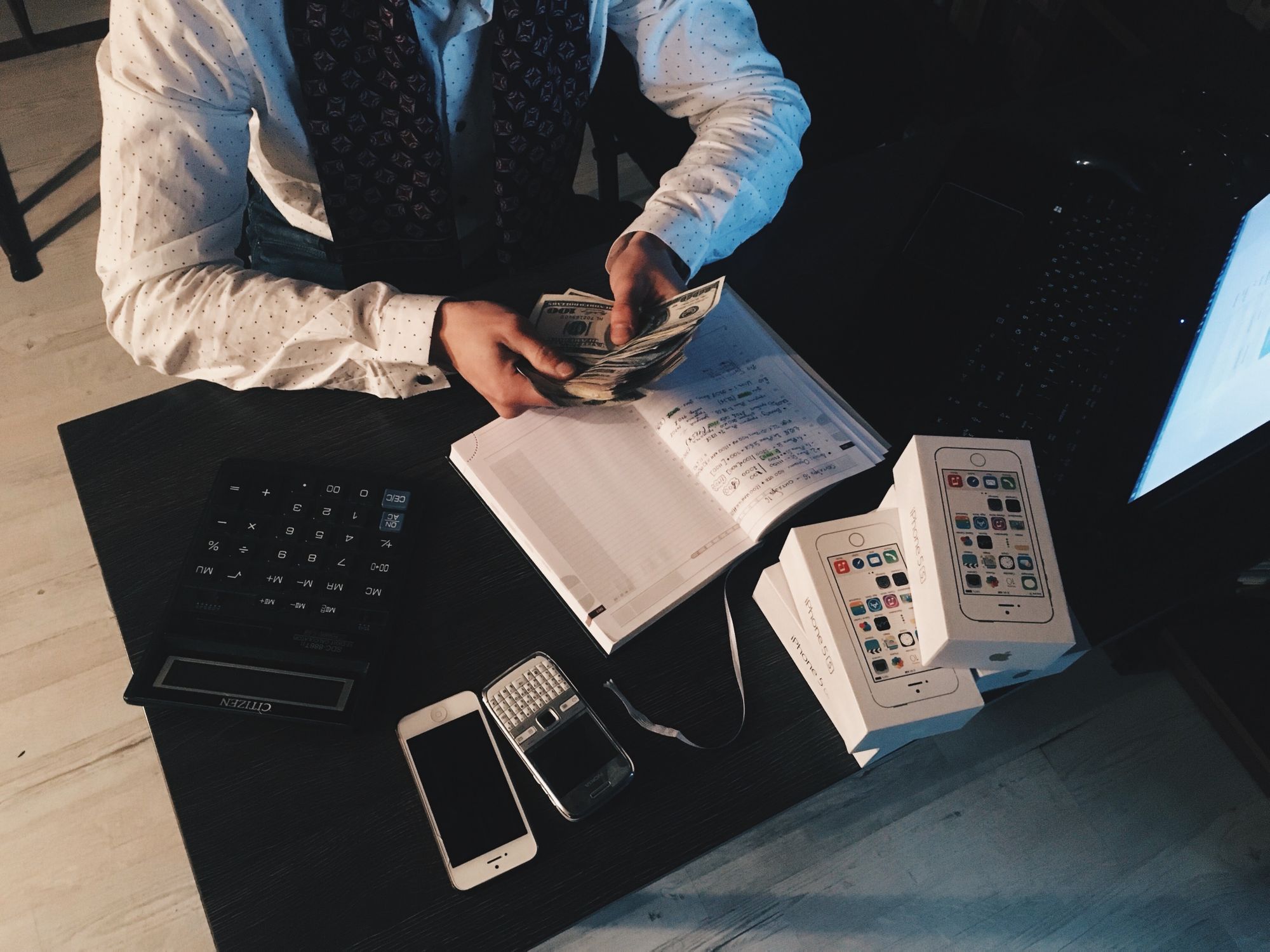
When you've put hours and hours into a project, there's nothing more frustrating that not getting paid for your work, or getting paid less than what you're worth. It's extremely important to track the work you're doing and the tasks you're doing for that project. Dogfooding is the name of the game, so whenever I'm doing freelance work, I use Cartwheel to handle my time tracking and invoicing. Cartwheel allows me to focus solely on working and handles the generation of all documentation required to ensure clients pay in a timely fashion. Prior to Cartwheel, if I worked on a project part-time, I would wait to handle all my paperwork until I had "enough hours" to justify the work required to get paid. That. Is. Insane. There is no reason I shouldn't be getting paid all of my money as soon as I'm supposed to get it, and no reason you shouldn't either! With Cartwheel, as long as you track your time on a project, you automatically have the documentation and invoices sent to your clients so you can focus on working and not on paperwork.
Invoice on time, every time

On top of making sure you get paid on time, make sure you're invoicing in a timely fashion. It's your responsibility to get documentation to your client in order for them to pay you as quickly as possible. If you don't, you're deferring your own money and hurting yourself. Good clients will do their best to pay you on time, but you have to let them know when—and for what work—you're owed! Using Cartwheel, invoicing your client is quick and easy. If you Quickbooks or Freshbooks, you're able to connect it to your account with a click, and once connected, we create your invoices for your client at the interval that you select. Want to send an invoice every week, every month, or on the first and 15th? No problem! Our easy-to-configure rules let you set your clients up once and never worry about invoicing again.
Don't spend time on things you can't bill for

It might be a silly thing to include, but it's important to know what is and isn't billable time. There are tasks you have to do, that you won't get paid for doing. My thoughts? Don't do them. When you're freelancing, the paperwork that ensures you get paid is very important, but it's your job to figure out ways to offload as much of that admin work as possible. Previously, I would use Excel spreadsheets (YUCK), and other hacks to try to save myself time, but in the end it created extra work and I still ended up having to generate invoices and extra documentation. Using Cartwheel, I'm able to simply track my time for a client and a project, and that time gets billed to them on the correct interval with no additional work on my part.
Some of these things may seem like common sense, but when you're freelancing it's your job to make sure you're happy, healthy and taken care of. As always, one of the best tools in your toolbox will be Cartwheel, which will help you with managing your clients, your projects, and getting paid.
Header photo by Anna Shvets from Pexels


